Cloud migration is still as relevant as ever! If you want to drive exciting initiatives like enterprise AI, freeing up budget and setting up the right resources is critical. That’s where cloud computing comes in, with many organizations beginning their journey through on-premises to cloud migration. It sidesteps unnecessary efforts and untangles ‘product spaghetti’ to stay agile.
The cloud lets you right-size, refine, and lay a solid foundation for everything your business needs—from enterprise data and AI platforms to the managed services for tech stacks, IT infrastructure, and features.
Moreover, nowadays, with a cloud setup, you also get the freedom to choose the best solutions for your business without being tied down to one provider. There are fewer restrictions. It’s not just about shifting workloads—it’s about modernizing your business for the challenges you face today and what comes next.
Why Move from On-premises to the Cloud? Towards High Velocity Change with Your Cloud
But migration is just the beginning. A first step toward high-velocity change. We advise: Migrate first, modernize second, and keep the momentum going.
Keep in mind, not everything needs a one-size-fits-all approach. For example, automating deployments are fantastic, but why waste time on apps that haven’t been updated in years? Focus your efforts on where the biggest impact will be felt.
Here’s your guide to smoothly wrap up!
What Gets Migrated: Understanding Your Digital Estate
Moving from on-premises to cloud? Planning an on-premises to cloud migration is about transforming how your whole business accesses data assets, applications, and business process platforms. When you shift these to the cloud, you’re opening the door to fresh ideas and endless agility.
Think of it as hitting an automate button on your business. The cloud smooths out operations, making everything run like clockwork, while its advanced AI provisions cut through the clutter powering automation, analytics, and augmentation. And as you go, a flexible multi-cloud approach enables your teams to adopt new business strategies faster.
- Data Infrastructure and Assets: Make your data environment stronger and AI-ready so you travel forward with the flexibility to adapt.
- Consumer and Business Applications: Make sure your apps work better, helping processes and services improve with users in mind.
- Business Process Platforms: Make your business process systems fluid and responsive so they easily adjust to your team’s evolving, dynamic needs.
- Enterprise AI and Generative AI: Use easily adoptable AI and Gen AI to augment workflows and teams, to simplify and amplify, respectively.
To tie the migration journey to your enterprise architecture (EA) map and priorities, you may want to start by assessing your current systems and identifying gaps or outdated systems. It helps prioritize, unearthing a renewed insight into which systems impact your business most.
What is Making Companies Shift Today?
According to the ISG Market Lens™ Cloud Managed Services Study 2024, in the race to modernize, you see how AI/ML leads as a top priority to shift to a cloud for businesses. AI and data product development takes first place, and is closely followed by BI, analytics, ML, and AI; in line to be adopted after the shift. Powered by real-time insights from BI, AI analytics, and evolving ML features, AI and data products are reshaping how the cloud drives everything.
ERP financial and supply chain management have also revved up as a priority, mostly to make sure operations stay sharp and flexible. Adopting a cloud to deal with ERP and supply chain management gives businesses clearer visibility into every bit of data on performance, letting teams innovate better.
But what ties it all together? A priority lost in the noise: a rock-solid data and AI platform. It’s the glue that binds AI, machine learning, BI analytics, and enterprise systems like ERP and supply chain management into one cohesive operation.
Yes, creating unified data and AI platform might require upfront effort but skipping it for quick fixes can cause chaos later. A unified enterprise platform ensures the whole business operates in sync—giving you real-time insights across the board and setting the stage for a future that converts cloud investments into real impact.
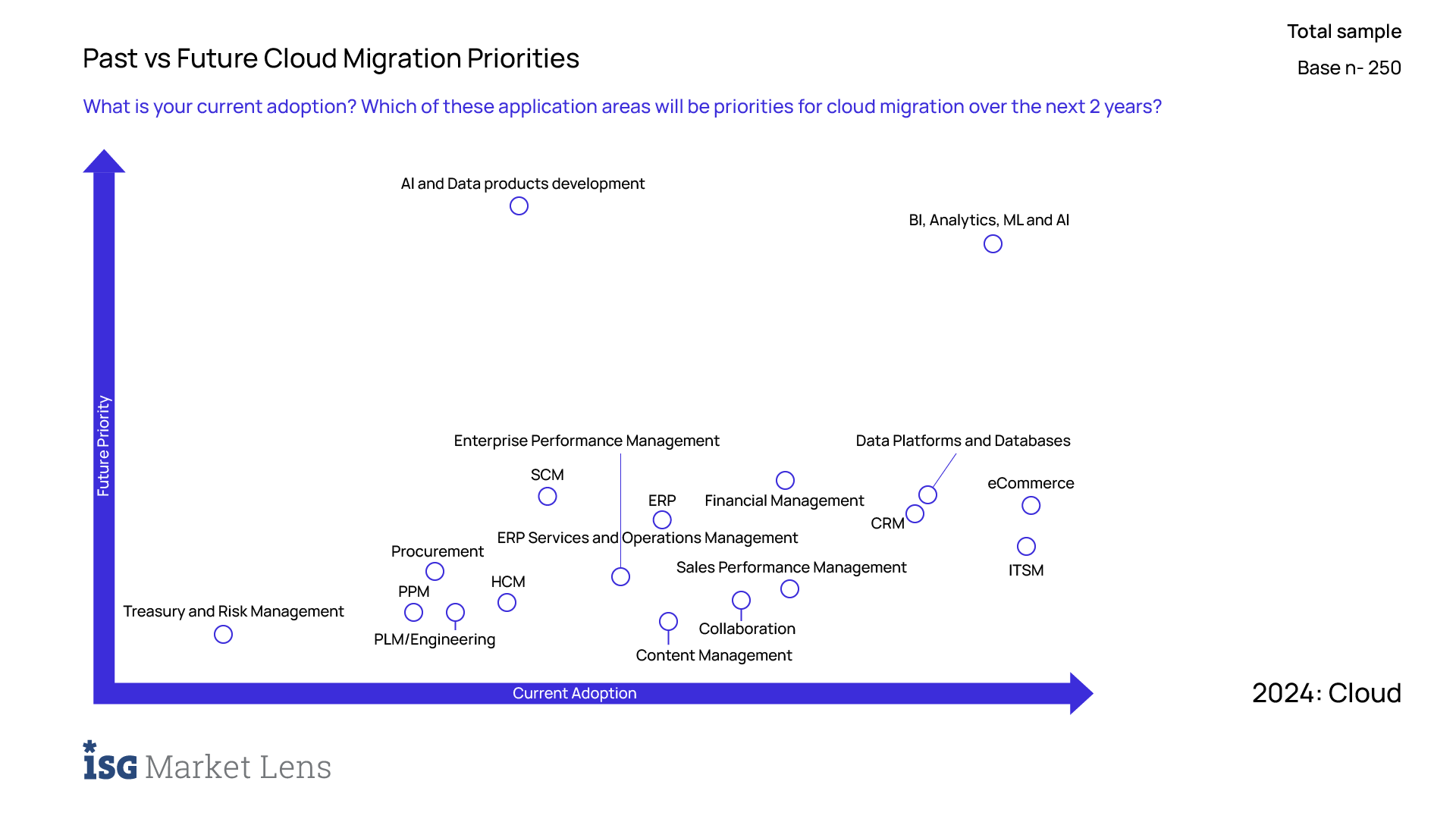
Types of On-premises to Cloud Migration Strategies
On-premises systems like Teradata (data warehouses), SAS (analytics), VMware (virtualization), and IBM Db2 (databases) are starting to feel like the flip phones of the tech world—reliable in their time, but not built for today’s fast-paced, AI landscape.
Increasing issues with licenses, lack of support, and flexibility to integrate with modern tech features, including AI, is pushing companies to look for better options, mostly solved with a cloud.
In cloud migration, you face key decisions with your data, applications, and business process platforms. Four main strategies—Retire, Replace, Rehost, and Rearchitect—are crucial for moving from on-premises to cloud.
Let’s review these from the perspective of the challenges while not overlooking the larger benefits: business scalability, cost optimization, and enterprise modernization. Your options:
- Retire: Shut down and decommission outdated or unnecessary applications, platforms, and databases to make enterprise IT stacks simpler and easier to manage. This frees up resources.
What you do here: RETIRE aging legacy IT apps, platforms, and databases. - Rehost: Move existing apps and data infra to the cloud with little to no changes by using infrastructure as a Service (IaaS). This allows you to right-size and optimize on base infrastructure cost.
What you do here: REHOST digital assets in the cloud with limited changes. - Replace: Bring in new applications designed specifically for the cloud. Custom applications built from scratch on the new cloud or Software as a Service (SaaS) applications are your replacements.
What you do here: REPLACE your apps, platforms, and databases entirely. - Rearchitect: Recreating existing apps as digital native apps and data infra to the cloud using Platform as a Service (PaaS) to improve performance, scalability, and make it easier to mix and match multi-cloud services.
What you do here: REARCHITECT existing digital assets in a new environment.
Creating a solid on premise to cloud migration strategy is like plotting your course before setting sail—you’ll know exactly where you’re headed and what you want to achieve.
Planning based on your priorities ensures you avoid costly detours. What about companies already on the cloud? They’re all about Re-factor, Re-platform, and Retain—strategies that fine tune their cloud environment rust free and keep them cruising smoothly.
It’s a clever play, to know all migration options. Something to plan ahead for so you don’t end up chasing after them later. So, let’s plan ahead, stay sharp, and ride this wave like a pro!
Your 5-Step Cloud Migration Guide
Ready to take the leap to the cloud? With the right planning and strategic moves, let’s navigate your transition. Here’s your straightforward, five-step cloud migration guide for a stress-free move.
Step 1: Define Your Cloud Strategy: Plan and Design
Now, we know all the big players—Google, AWS, and Microsoft—have their own Cloud Adoption Frameworks (CAF), which ensure best practices, but here’s what most enterprises strategize for, aligned with the CAFs:
Shift to the cloud for enterprise modernization
- Business modernization
- Data modernization and AI
- Application modernization
Shift to the cloud for strategic business goals
- Cost savings
- Operational scalability
- Security enhancement
What’s New? Shifting to the Cloud for AI at Scale
AI is no longer a futuristic concept—it’s becoming part of everything we do, seeping into daily operations of businesses and transforming how things get done, transforming consumer journeys and shaping enterprise products. From AI applications, plugins, copilots, insights, and more, AI is making things move easier, faster.
But to truly harness the cloud’s power for AI and more, you need a solid roadmap to the cloud—with AI-readiness in mind. This means planning and designing your cloud architecture, selecting the right provider, and setting up cloud services and their AI features, aligned with every team’s distinct strategy.
As AI is here to stay, your cloud strategy will benefit from AI at scale – an outlook that ensures your business can fully use AI for automation, analytics, and augmentation. You can now achieve a comprehensive upgrade that breathes new life into your operations, culture, and ultimately, the way business happens.
Step 2: Build Your Cloud Foundation: Landing Zones and Licenses
After crafting an on-premises cloud migration strategy, the next step is to architect a landing zone—think of it as your cloud’s launchpad. A landing zone provides a thorough, secure, and scalable foundation for your cloud journey. It’s like building a solid base camp before ascending a mountain.
For a single cloud provider like AWS, Google Cloud, or Microsoft Azure, the minimum requirement for cloud adoption is typically one landing zone—a secure and scalable foundation where you deploy cloud resources. In a single landing zone, companies can centralize their policies, security controls, and governance across the cloud environment. However, at times you need more:
- Development vs. Production: You might have separate landing zones for development and production environments to ensure strict separation and minimize risks during deployments.
- Business Units: Different teams (e.g., finance, marketing, or R&D) may need isolated environments to maintain specific compliance standards or manage varying workloads.
- Geographic Regions: Enterprises operating in multiple regions can set up landing zones tailored to specific geographic or regulatory needs, ensuring data residency and compliance is met.
A landing zone provides an effective way to simplify and de-risk cloud adoption by providing a pre-configured foundation to build on in the vast ecosystem of the cloud. These building blocks include network connectivity, governance, security, identity management, business continuity, logging, and monitoring.
These need to align with broader business strategy and industry regulations, enforcing best practices for any workload deployed to the cloud. Here’s how to build your landing zone:
- Assess: This stage involves collaborative and guided discovery workshops to assess the current state, understand business objectives, and identify key drivers and requirements for the target state. Cloud architects study existing IT landscapes, organizational structures, network layouts, security frameworks, guardrails, high availability, disaster recovery, and compliance requirements.
- Design: This stage aims to create a landing zone blueprint aligned with a well-architected framework and organizational standards.
Here are the critical design areas for an enterprise-grade landing zone: -
- Security & Compliance
- Enterprise Enrollment
- Resource Organization
- Cost Management
- Logging & Monitoring
- Network Topology and Connectivity
- Governance and Guardrails
- Identity and Access Management (IAM)
- Business Continuity and Disaster Recovery
- Build: In this phase, the design is converted into deployable code using Infrastructure-as-a-code (IaC) for automated and repeatable deployments.
- Testing and Validation: This phase is critical to ensure that the cloud foundation is built per the specifications of the design documents.
Here’s your checklist for landing zone principles:
- Account framework: A scalable and organized hierarchy of cloud management accounts.
- Identity and access: Secure access to cloud resources through identity management.
- Network: Configure secure and optimized connectivity across multi-cloud environments.
- Security: Implement safeguards and controls to protect cloud resources from threats.
- Infrastructure: Provide a standardized setup for deploying and managing cloud resources.
- Governance: Define policies and standards for consistent and compliant cloud operations.
- Monitoring: Observe cloud resources for performance, security, and operational insights.
- Data protection: Ensure that data is securely stored, backed up, and recoverable.
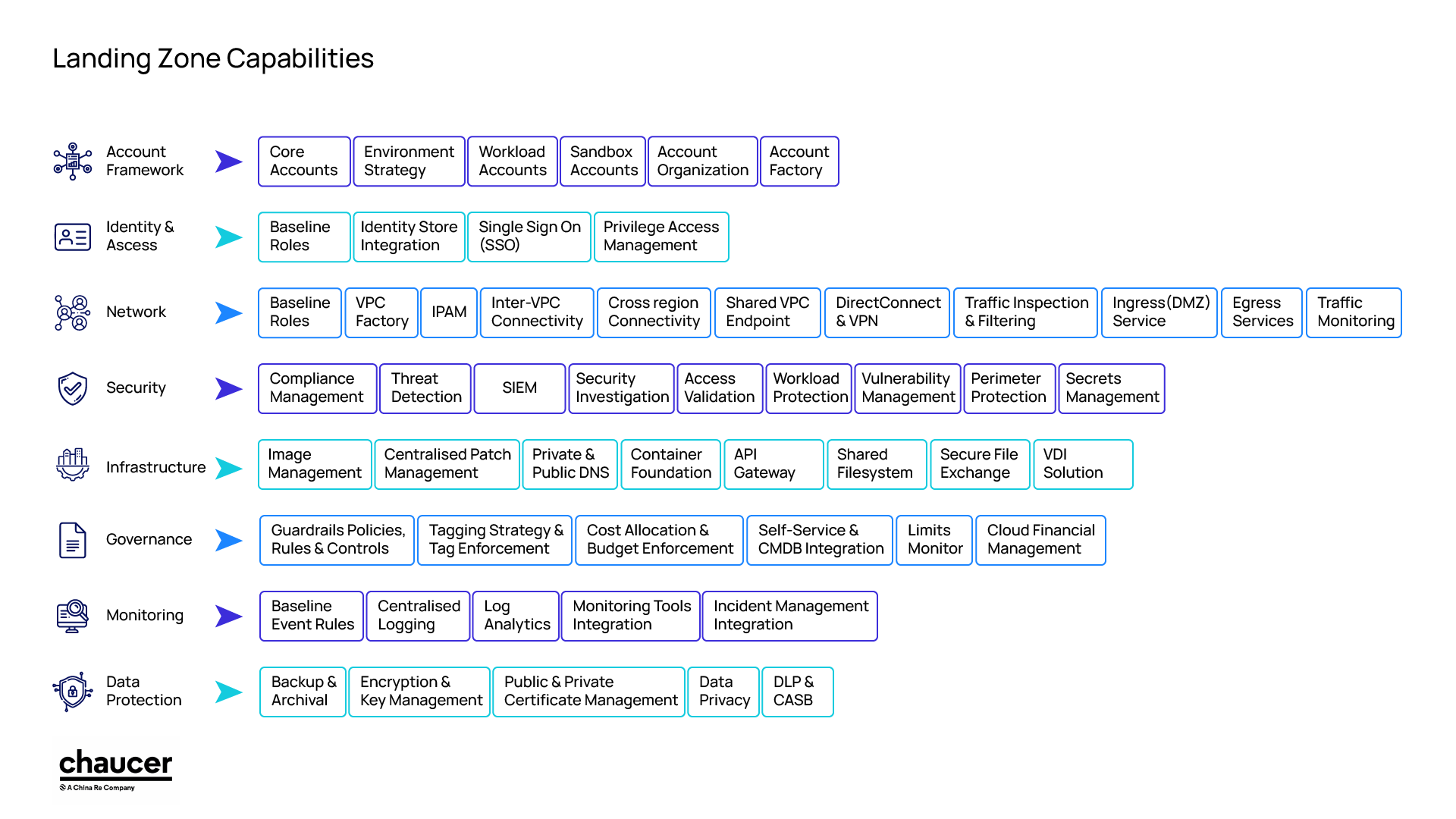
Additionally, consider your licensing requirements. Ensure that your licenses are compatible with your cloud environment and that you’re leveraging the most cost-effective options.
Understanding Cloud Licensing Models
Cloud licensing has evolved to support diverse cloud strategies—hybrid, private, and public—each aligning with key business goals like cost efficiency, flexibility, and compliance.
1. Hybrid Cloud Licensing
- What’s that: A blend of on-premises and cloud environments for enterprise assets.
- Strategic fit: Ideal for sensitive data on-premises, public cloud for scalable workloads.
2. Private Cloud Licensing
- What’s that: Dedicated infrastructure for security/compliance-heavy industries.
- Strategic fit: High control, deep customization, compliance (e.g., healthcare, finance).
3. Public Cloud Licensing
- What’s that: Shared infrastructure with scalable, pay-as-you-go models.
- Strategic fit: Quick scalability, open integrations, and best costs (startups, e-commerce).
Industry Recommendations
- Hybrid Licensing: Best for balancing sensitive workloads and cloud scalability.
- Public Cloud: Ideal for free and open innovation and immediate cost control.
- Private Cloud: Necessary for strict compliance needs and high protection.
Additional Spend: Licensing Costs for a Hypervisor
Another notable aspect to pricing for cloud environments is the license for a hypervisor. A hypervisor allows multiple virtual machines (VMs) to run on a single host by managing hardware resources.
Traditionally, businesses had to buy separate licenses for each hypervisor, adding costs. Now, cloud providers bundle hypervisor management, simplifying licensing and offering flexible, pay-as-you-go models that fit hybrid, private, and public cloud strategies.
VMware has long been a leader in on-premises virtualization with its ESXi hypervisor and vSphere platform. However, its licensing model, which requires businesses to pay for each hypervisor host and additional features like high availability is making the industry shift towards cloud platform’s pay-as-you-go pricing. This is an additional motivation to speed up the move to cloud computing.
Cloud Pricing Strategies Preferred by Companies
Additionally, it’s crucial to understand the various cloud pricing models to select the one that best fits your workload patterns and budget. Managed Services Agreements (MSAs), subscriptions, and fixed-price models are among the top preferences for businesses, according to the according to the ISG Market Lens™ Cloud Managed Services Study 2024.
MSAs offer flexibility with managed services tailored to your needs, while subscription-based models provide predictable, recurring costs. Fixed-price options ensure stability in budgeting, which can be useful for businesses with consistent workloads. Choosing the right pricing model helps do more with less.
Cloud services providers align MSA pricing models with your cloud strategy to provide flexibility with managed services tailored to your needs. With providers like us, you get customized cloud management, paying only for what you use, while having the ability to scale when needed.
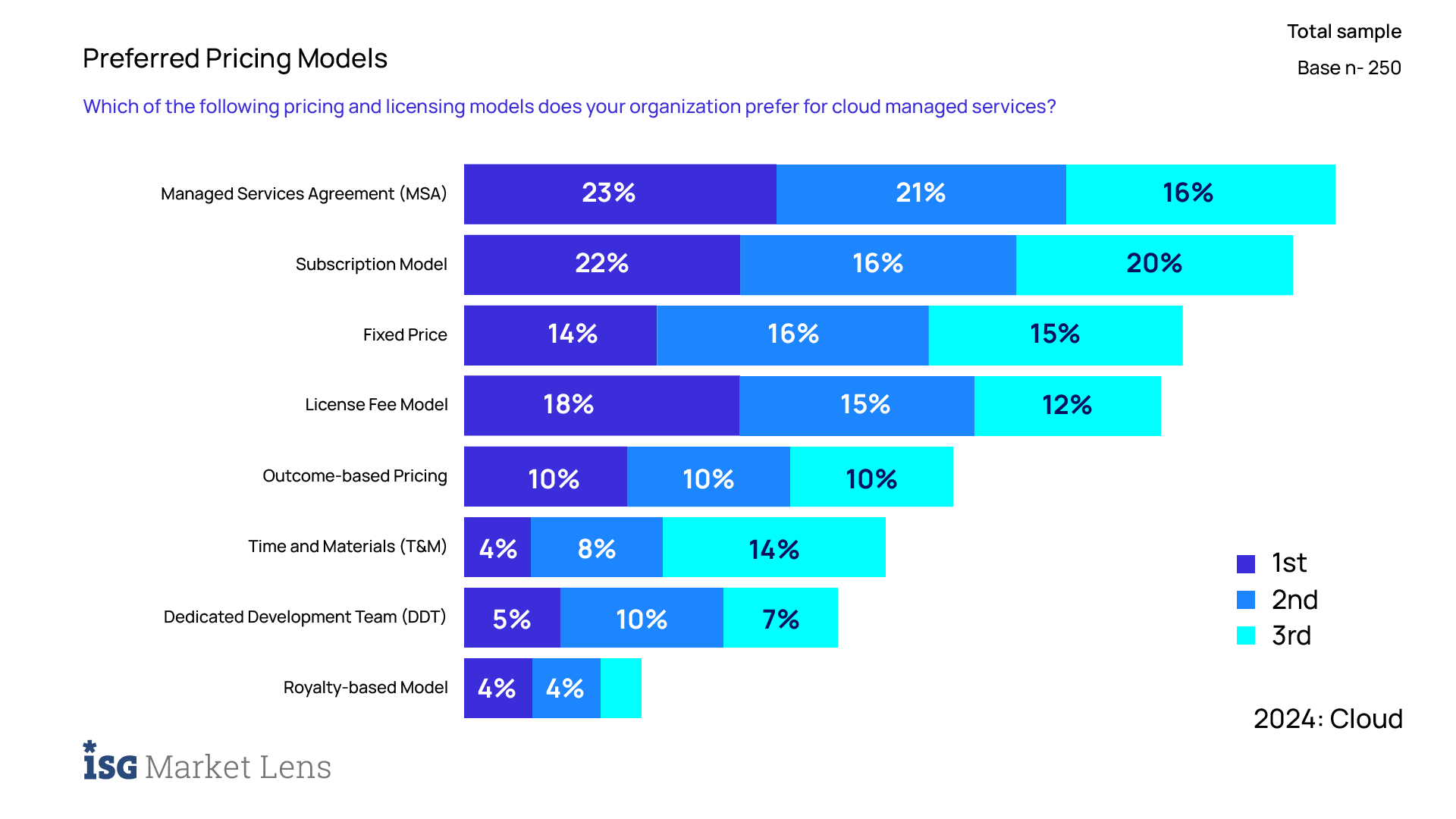
Step 3: Prepare for the Cloud: Prioritization and Roadmaps
This stage is all about taking stock of your current IT setup and figuring out which applications, workloads, and platforms are best suited for the cloud. For enterprises, this means identifying critical resources that need to make the move first, and what’s next in line, while aiming to keep things running smoothly with minimal disruption.
For applications, focus on software and services that will benefit from the cloud’s scalability and performance boosts. And when it comes to migrating data, you can prioritize workloads that require heavy processing power or advanced analytics.
Here, an agile migration roadmap is the best way to move faster. Businesses favor it because it offers more flexibility and faster results compared to the traditional waterfall method. Rather than waiting for the entire migration to be done at once, Agile breaks the process into manageable sprints, guided by a migration backlog—a prioritized list that ensures the most critical tasks are tackled first.
The best part? You can test, tweak, and adjust on the go, allowing for space to breathe. When business priorities inevitably change mid-migration, an agile migration makes it easy to shift gears. It’s a more adaptive, efficient way to migrate that keeps you in control and ready to roll with whatever comes next.
Your Cloud Migration Checklist
Use our cloud migration checklist to ensure that all critical aspects are accounted for. Here’s what you need in place:
- Estate discovery: Identify and map all your IT assets to prepare for migration: Apps, data and AI platforms, business process platforms, and your legacy data.
- Need assessment and analysis: Identify which parts of your infrastructure should move to the cloud and evaluate the impact on security, governance, and critical systems.
- Consider cloud costs: Track expenses, optimize migration by phasing the process, and consider bandwidth, network, and licensing costs. We’ll soon explore this further.
- Choose cloud architecture: Align your cloud architecture (public, private, hybrid) with your business goals, scalability plans, and security compulsions.
- Develop a migration roadmap: Prioritize applications and data workloads, select the right service providers, and create a detailed migration plan.
- Evaluate security risks: Address data security, compliance, and protection from potential threats.
- Prepare your team for the shift: Ensure your workforce is upskilling and ready to manage and work with cloud-first resources.
Step 4: Move to the Cloud: Migrate and Test
Migrating to the cloud is like sending vital supplies to the moon—using automation to ensure everything arrives smoothly with minimal downtime. This step involves moving applications, data, and other assets to the cloud using tools, platforms, or accelerators that trim down on excess efforts and reduce disruptions.
Cloud migration automation plays a key role in making sure the migration happens in sync with your timelines, making way for the least impact on daily operations. By automating the heavy lifting, you can focus on ensuring that everything is in place for your cloud to function optimally right from when it’s live.
Why automate? Mainly: To reduce the burden on your in-house cloud SMEs. Freeing them of repetitive tasks like data entry, system monitoring, routine testing, and process configurations, address a critical pain point—freeing up time.
Automate Your Migration to the Cloud
Choosing a tool, platform, or accelerator to automate efforts is crucial to navigating the challenges that come with the phases of cloud migration. Before diving into making a choice, it’s important to understand what cloud migration services a platform could take up, for a journey simplified to move you faster.
- Cloud-readiness assessments for a best-fit migration strategy tailored to your business.
- Architecture templates and data transformation automation for cloud compatibility.
- Timeline estimations and lift-and-shift automation for legacy systems and apps.
- Accurate right fitting features to predict migration costs, for an increase in cost efficiency.
- Comprehensive ERP assessments for current business models, mergers, or divestitures.
Check out Amaze, our globally renowned cloud migration platform: Click here
Testing is Crucial to a Smooth Migration
Now finally, thoroughly test all your migrated data assets, applications, and processes for performance, security, and compliance before hitting the ‘go live’ button. This step is key to ensuring everything runs smoothly in the new cloud environment. Here’s what tests you need to run:
- Performance tests ensure your applications run smoothly in the new environment.
- Security tests help identify vulnerabilities and ensure proper data protection.
- Compliance tests verify that your cloud setup meets regulatory standards.
- Scalability tests ensure that your applications can handle increased workloads.
- Stress tests help identify potential cloud architecture bottlenecks.
- User acceptance tests ensure that the application functions as before.
Identifying and addressing issues early on reduces the risk of post-migration disruptions and ensure your transition is sustainable.
Step 5: Live in the Cloud: Manage and Optimize
Migration doesn’t stop once your workloads land in the cloud—it’s just the beginning. To ensure your cloud environment stays efficient, secure, while also achieving the right return on investment: you need to also look at how both continuous management and cost optimization are in play.
Regularly review your cloud usage, fine tune resources, and stay ahead of security updates to fend off evolving threats. Monitoring cloud infrastructure needs to align with the way your business dynamically metamorphoses, stays aligned with security and compliance, and is optimized for costs.
Cloud management is like the secret sauce for running a modern business. When done right, it helps you squeeze maximum value from your cloud investments and overpower unnecessary costs, while boosting performance across areas.
With a comprehensive framework, enterprises can set up cost optimized cloud managed services pods—which is really the best way to make the most of your cloud strategy without the headaches.
Learn more: Cloud Cost Optimization with Cloud Financial Management Framework
What Comes Next: Cloud Modernization
Modernizing in the cloud isn’t just about moving over and calling it a day—it’s about leveling up.
With your cloud in place, the next step is tapping into its true potential. Beyond just keeping things running smoothly, there’s a world of possibilities: containerization, IoT, edge applications, blockchain, GPUs for better AI, and even quantum computing. The future is vast, and your cloud is the catalyst.
The focus is on evolving your cloud—faster, smarter, and ready for the future.
Common On-premises to Cloud Migration Challenges
Avoiding costly mistakes and making your cloud migration smooth could turn into rocket science if you don’t know what could hold you down in the long run—it’s all about tackling a few key challenges, at the roots!
First up is the lack of talent to get you to the cloud—it’s not just about having technical know-how, but also understanding requirements and aligning them with your business needs. Without this, things can quickly go off track, over a painful stretch of time.
Second, is cloud readiness and fostering a cloud-native, AI-first culture—if your enterprise isn’t prepared for the cultural and technical shifts that come with the cloud, you’re setting yourself up for a bumpy ride.
Finally, there’s available internal capacity—you need to ensure your team has the resources to not only handle the migration but also pass on ownership for cloud management and cost optimization post-migration. Here’s the last checklist on what you need to watch out for across the cloud lifecycle:

How Hexaware Helps You Succeed in On-premises to Cloud Migration
We help create a right fit cloud migration strategy, built on the principle of ‘migrate first, automate second’. A phased approach to ensure you succeed with the right move, at the right time. Our first move is to quickly and securely migrate assets to the cloud, allowing you to tap into the benefits of costs, scalability, and flexibility, immediately.
Additionally, these high-velocity migrations are led by cloud experts, based on tried-and-tested industry roadmaps, and accelerated with our proprietary platforms. Amaze® for cloud-readiness assessments, data modernization automation, and end-to-end migration tasks. Furthermore, our platform RapidX™ helps automate recreation of apps for new cloud environments, making your journey even faster.
With our cloud modernization and migration services, we deliver rapid, value-driven outcomes that cut through complexity to eliminate risks and blockers. Once your operations are comfy and settled in the cloud, that’s when the real fun begins—where time to kick things up a notch! In the next phase, it’s all about automating workflows, bringing in AI, and optimizing those really heavy workloads, to innovate faster.
This is where the magic happens, and you start unlocking the full potential of cloud-native technologies. Best of all? You’ll be future proofing your operations, setting yourself up for sustainability and real impact.
Ready to take your business to the next level with the cloud? Let’s make it happen—start your journey today.






















